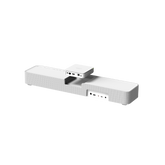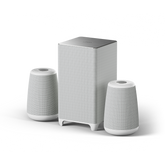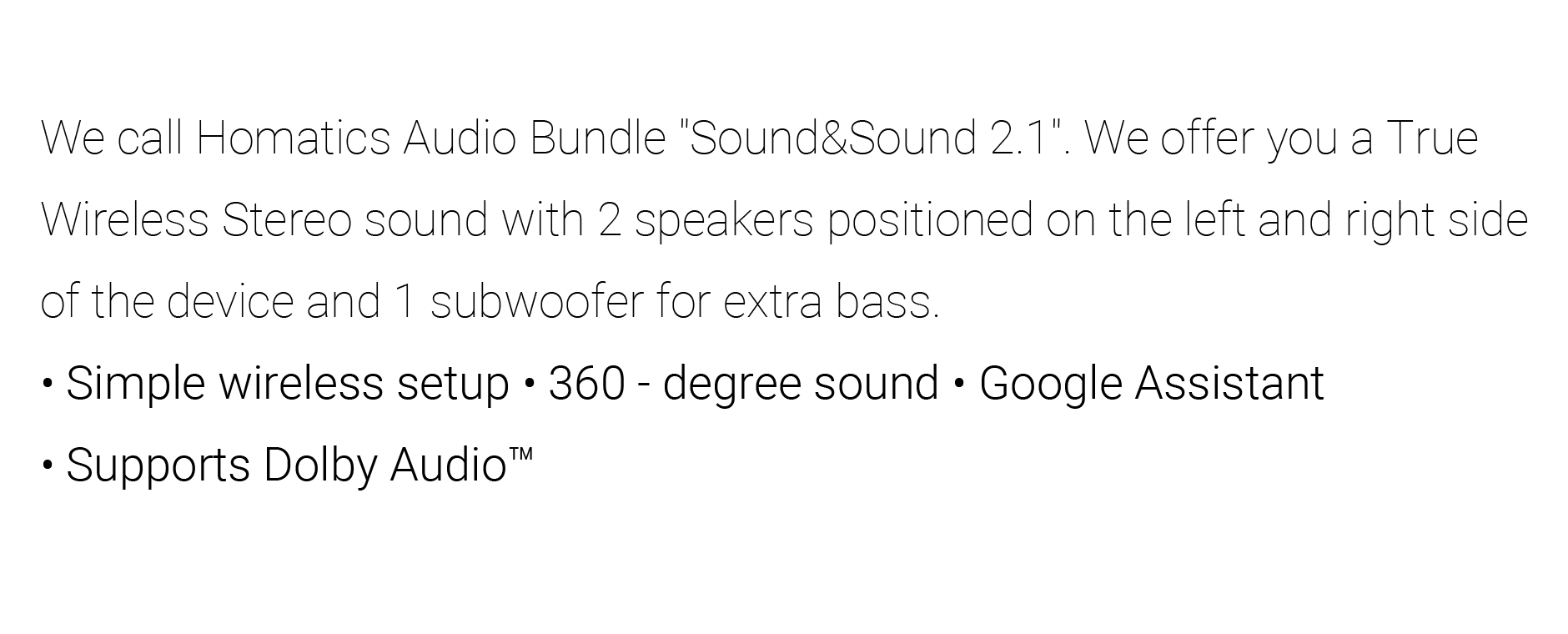Android TV 12 vs Android TV 14: Features, Performance, and Upgrade Benefits Compared
As Android TV continues to evolve, each new version brings exciting updates and features that enhance the user experience. In this article, we’ll compare Android TV 12 and Android TV 14, exploring key improvements, performance upgrades, and new functionalities to help you decide which version is right for your Android TV device.
Quick Comparison Table: Android TV 12 vs Android TV 14
| Feature | Android TV 12 | Android TV 14 |
|---|---|---|
| User Interface (UI) | Material You design, better home screen customization | Enhanced Material You, improved app layouts and content recommendations |
| Performance | Improved startup times, more efficient power usage | Faster app launches, smoother multitasking, enhanced system stability |
| Video & Audio | Supports Dolby Atmos, 4K HDR, and Auto Low Latency Mode | Enhanced Dolby Vision, HDR10+, Dolby TrueHD, HDMI 2.1 support |
| Gaming Support | Google Stadia support, improved Bluetooth controller compatibility | Cloud gaming platforms, Game Mode, optimized for next-gen gaming |
| Privacy & Security | Better app permissions and security patches | More granular data controls, facial recognition integration |
| Smart Home Integration | Google Assistant, Matter support for smart devices | Advanced smart home control, deeper integration with Google Home |
| Software Updates | Stable, security-focused updates | Frequent updates, long-term support, and security patches |

1. User Interface (UI) and Experience
-
Android TV 12: Introduced the Material You design, allowing users to personalize the UI by changing colors and visual elements based on their preferences. The revamped home screen focused on delivering more personalized content and made it easier to navigate through apps and settings. It also integrated Google TV as the default launcher, providing a more unified content discovery experience.
-
Android TV 14: Builds upon Material You with further refinements. The user interface is even more customizable, offering smoother transitions between apps and a more intuitive layout. With improved content recommendations, Android TV 14 delivers a more personalized viewing experience based on your behavior and interests. The system also includes enhanced machine learning algorithms to predict and suggest content you’re likely to enjoy.
2. Performance and Optimizations
-
Android TV 12: Optimized to deliver faster startup times, better power efficiency, and smoother overall performance, especially on mid-range devices. It brought significant improvements in 4K HDR content support, including Dolby Vision and HDR10+. Overall, the system was designed for smoother app launches and minimal stutter during media playback.
-
Android TV 14: Takes performance to the next level with further enhancements in system responsiveness and multitasking. It boasts faster app launch times, smoother gameplay, and overall better stability. Devices with limited resources benefit from improved background task management, ensuring a more seamless experience. For users with high-end hardware, it also supports 4K at 120Hz and gaming optimizations.
3. Features and Functionality
-
Android TV 12: Introduced several key features, such as Google Assistant improvements for smarter voice control and integration with smart home devices. The Quick Settings menu was revamped for faster access to common settings like Wi-Fi, volume, and display options. Additionally, it brought native support for Google TV, which consolidated streaming services and personalized recommendations.
-
Android TV 14: Expands on Google Assistant functionality with more natural voice commands and broader integration across smart home devices. Expanded support for app services means more streaming platforms and enhanced content discovery. Android TV 14 also adds voice input improvements, allowing users to navigate and interact with the system more intuitively.
4. Video and Audio Enhancements
-
Android TV 12: Enhanced audio and video support included Dolby Atmos for immersive surround sound and Auto Low Latency Mode (ALLM) for gaming, which reduces input lag. It also supported 4K HDR streaming, making it suitable for high-definition content consumption.
-
Android TV 14: Brings further improvements, especially for high-end audio and video setups. It supports Dolby Vision, HDR10+, and HDR dynamic metadata, ensuring superior image quality across compatible content. The addition of Dolby TrueHD and DTS
support caters to audiophiles with premium sound systems. For gamers, HDMI 2.1 features such as Variable Refresh Rate (VRR) and Auto Frame Rate (AFR) provide a smoother and more responsive gaming experience.
5. Gaming and Cloud Gaming
-
Android TV 12: With Google Stadia (before its discontinuation) and platforms like NVIDIA GeForce NOW, Android TV 12 offered solid support for cloud gaming. It was compatible with Bluetooth game controllers, enabling users to play console-like games on their TV.
-
Android TV 14: Expands its gaming capabilities with better integration for cloud gaming services, making it easier to stream games from platforms like Xbox Cloud Gaming and GeForce NOW. A new Game Mode optimizes the TV for gaming with reduced latency, higher frame rates, and a smoother experience for next-gen games. It also provides support for high-refresh-rate gaming and low-latency gameplay, making it a superior choice for gamers.
6. Privacy and Security
-
Android TV 12: Featured improvements in app permissions, offering users greater control over which data apps can access. It also included regular security patches to address vulnerabilities and ensure safer browsing and streaming.
-
Android TV 14: Introduces more granular privacy controls, allowing users to better manage data sharing and tracking. It supports advanced authentication options, including facial recognition for compatible devices, adding an extra layer of security for user profiles.
7. Smart Home Integration
-
Android TV 12: Google Assistant integration allowed users to control smart home devices like lights, thermostats, and cameras directly from the TV. Matter support also helped expand compatibility with a broader range of smart devices.
-
Android TV 14: Expands on Google Home integration with deeper automation features. It supports complex routines, allowing users to create multi-step actions that can trigger a series of smart home devices based on their viewing habits or time of day.
8. Updates and Long-Term Support
-
Android TV 12: Known for delivering reliable security updates and performance enhancements. However, it may not receive updates as frequently as newer versions.
-
Android TV 14: Promises longer support for both security patches and new features, with faster updates and a longer lifespan for devices. This version focuses on offering a more consistent experience for the latest hardware and software innovations.
Conclusion
-
Android TV 12: A robust version that laid the foundation for more personalized and smoother user experiences, especially for users looking for enhanced content discovery and integration with Google Assistant. It’s a great option for those who prioritize performance, content recommendations, and 4K HDR streaming.
-
Android TV 14: The latest iteration, taking things a step further with advanced features for gaming, smart home control, cloud gaming, and superior audio/video quality. It’s the perfect choice for users seeking the best in streaming, gaming, and home automation integration.
If you’re looking for the most advanced features and a future-proof experience, Android TV 14 is the clear winner. However, Android TV 12 still offers great performance for everyday users who want a stable and reliable experience.
Homatics Products Transition from Android TV 12 (ATV12) to Android TV 14 (ATV14)
At Homatics, we are constantly striving to offer cutting-edge technology and premium user experiences in our smart home products. Currently, our devices, including the Homatics Minibar, Homatics Box R 4K Plus, and Homatics Box R 4K, run on Android TV 12 (ATV12). While ATV12 has been a reliable platform, we are excited to announce that we are transitioning Homatics Minibar and Homatics Box R 4K Plus to Android TV 14 (ATV14). This upgrade will unlock a host of advanced features, enhanced performance, and a more personalized user experience.
Current Setup: Homatics Products Running Android TV 12 (ATV12)
- Homatics Minibar: The Minibar is one of our most popular smart streaming devices, powered by Android TV 12. With its compact design and sleek interface, it offers a seamless 4K streaming experience and solid compatibility with smart home devices. It’s the perfect solution for users looking for high-quality content in a space-saving form factor.
- Homatics Box R 4K Plus: The Box R 4K Plus currently operates on Android TV 12 and offers an immersive 4K streaming experience with support for Dolby Atmos, HDR, and other high-end features. It’s designed for users who want to take their home entertainment system to the next level, with flawless video and audio quality for a premium viewing experience.
- Homatics Box R 4K: The Box R 4K is another flagship product that benefits from the performance and features of Android TV 12. It supports 4K HDR content, making it a go-to choice for customers who want a superior streaming device for their TV. While ATV12 has been great, we are excited to leverage Android TV 14 for an even more powerful, future-ready experience.
Future Transition: Homatics Products with Android TV 14 (ATV14)
-
Homatics Minibar: As we move the Homatics Minibar to Android TV 14, users will enjoy a more responsive and intuitive interface, faster app launches, and smoother video playback. The new Material You design in ATV14 will offer enhanced customization, allowing users to personalize their viewing experience even further. With advanced content recommendations, better smart home integration, and enhanced streaming quality, the Minibar will be even more powerful and versatile.
-
Homatics Box R 4K Plus: Transitioning the Homatics Box R 4K Plus to Android TV 14 opens up a range of new features. ATV14 enhances cloud gaming performance with lower latency, higher frame rates, and better optimization for gaming devices, which will be a significant upgrade for users who enjoy playing games on their Homatics Box R 4K Plus. Additionally, support for Dolby Vision, HDR10+, and Dolby TrueHD will significantly enhance the audio and visual experience, offering crisp, vibrant visuals and immersive surround sound.
What's Coming: Preparing Homatics Products for Android TV 14
As we transition Homatics Minibar and Homatics Box R 4K Plus to Android TV 14, here’s what we’re focusing on to ensure a smooth upgrade and provide the best possible user experience:
- Comprehensive Testing and Optimization: We’re ensuring that all apps, features, and services are fully optimized for Android TV 14, focusing on faster performance, enhanced stability, and improved video/audio quality.
- Firmware Updates: Homatics will release firmware updates for the Minibar and Box R 4K Plus to support Android TV 14, unlocking new features and ensuring a seamless user experience.
- User Education and Support: Our team is preparing user guides and support resources to help customers make the most of the new features available with Android TV 14, including voice control enhancements, gaming optimizations, and smart home features.
At Homatics, we are committed to staying ahead of the curve by integrating the latest Android TV advancements into our products. With the upgrade to Android TV 14, our customers can look forward to a more responsive, personalized, and feature-rich experience with the Homatics Minibar and Homatics Box R 4K Plus.