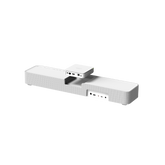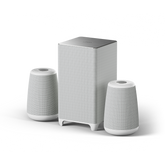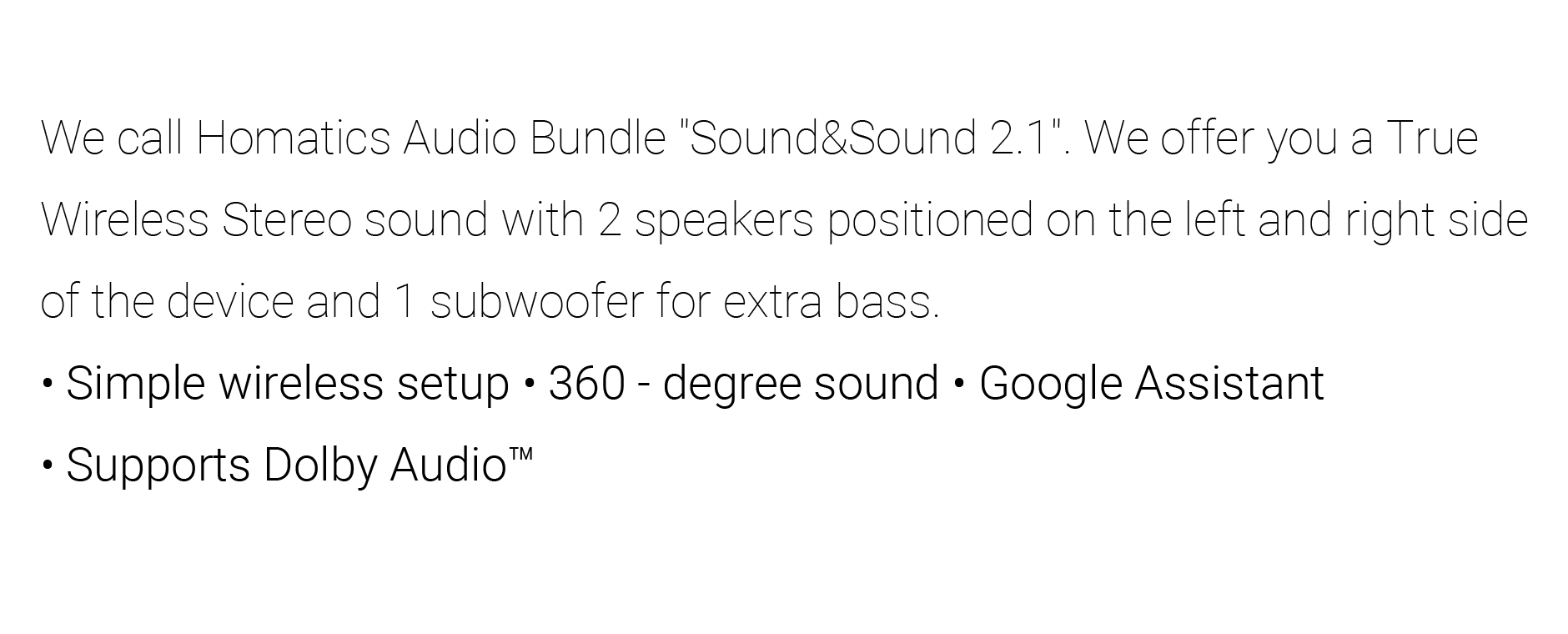Dolby Atmos Satellite Speaker

Output Power & Frequency Range
UP-Firing Speaker: 45W, 120Hz ~ 20KHz Forward-firing Driver: 45W, 120Hz ~ 20KHz
Subwoofer: 60W, 50Hz ~ 500Hz Deviation -10db from average SPL
Dimensions
115mm (W) x 115mm (D) x 320mm (H)
Power Source
Input: 110V-240V AC
Output: DC 20V, 40W
Connectivity
Secure 5.8Ghz protocol
Center Speaker Base Station

Output Power & Frequency Range
Center Driver: 45W, 200Hz ~ 20KHz Deviation -10db from average SPL.
Home Click Total Speaker Output Power: 645W (+100W with optional subwoofer)
Dimensions
210mm (W) x 133mm (D) x 70mm ( H)
Weight
1000g
Wireless Connectivity
WiFi 802.11 a/b/g/n/ac
Bluetooth 5.3
Zigbee
Thread / Matter
Media Player: Box R 4K Plus

Advanced connectivity options

Premium design

Box R 4K Plus
CPU Chipset
Amlogic S905X4 (24K DMIPS)
Dimensions
114mm (W) x 114mm (D) x 86mm ( H)
GPU
ARM Mali-G31 MP2
Wireless Connectivity
WiFi 802.11 a/b/g/n/ac/ax (2.4/5/6GHz) Bluetooth 5.3
eMMC Storage
32GB
Content Format Support
Audio decode: Dolby truehd, Dolby Digital/AC-3, Dolby Digital Plus/E-AC-3, DTS DIGITAL SURROUND, DTS HD, DTS Express, DTS:X, DTS-HD MA, DTS-HD HRA , DTS surround 96/24, DTS surround ES, DTS-CD, MPEG AUDIO, WAV Audio, OGG Audio, FLAC Audio, Monkey's Audio, AAC, PCM, WMA, Apple Loseless Audio Coding, Audio Codec 4
Video decode: Dolby Vision, MPEG-1, MPEG-2, MPEG-4 ASP, MJPEG, DivX3, DivX4, DivX5, XviD, H.263, AVC/H.264, HEVC/H.265, Windows, Media Video 9, AVS+, AVS, AVS 2.0, VP9, VP8, AV1
Image Decode: JPEG, BMP, GIF, PNG
RAM
4GB LPDDR4
Ports
1xUSB2.0 / 1 x USB3.0 / 1Gbit LAN / HDMI SPDIF out / DVB Tuner / Reset
Audio Support
Dolby TrueHD Atmos, Dolby Atmos, Dolby TrueHD, DTS:X, DTS Play-fi, HDMI eARC, HDMI audio pass through up to 7.1
Power Source
Input: 110V-240V AC
Output: 12V DC, 18W
DRM
Widevine Level Support, Level 1 PlayReadySupport, SL3000
Voice Assistant
Google Assistant
Subwoofer (Optional)

Max Input Power & Frequency Range
100W, 25Hz ~ 80Hz
Dimensions
100W:340mm (W) x 340mm (D) x 475mm (H)
Power Source
AC 110-240V
Speaker Stand (Optional)

Dimensions
300mm (base) x 106mm (top plate) x 660mm (2x330mm) (Long pole)
Material
Aluminum Alloy
Weight
3100g
First setup for HomeClick
1. Attach the set-top box to the base. Connect the HDMI to the TV.
2. Power the central speaker. Power the four surround speakers.
3. Finish Home Click installation.
4. The speakers will pair automatically (fast blinking indicates pairing mode; solid light means successful pairing).
How to set up your 5.4.4 system

How to set up your 5.4.4 system
To create an optimal sound system enabled with Dolby Atmos®, first familiarize yourself with the role and position of each speaker. Then choose a central seating point and angle your speakers at it, keeping them at your ear height when you are seated, unless noted otherwise.
1
Seating position
2
Center speaker
3
Left front Dolby Atmos enabled speaker
4
Right front Dolby Atmos enabled speaker
5
Subwoofer
6
Left rear Dolby Atmos enabled surround speaker
7
Right rear Dolby Atmos enabled surround speaker
If you encounter issues during pairing, long-press the sound EQ button, open the EQ, navigate to the setup menu, and use the visual guide for assistance.
- 選択結果を選ぶと、ページが全面的に更新されます。