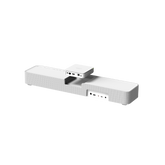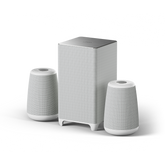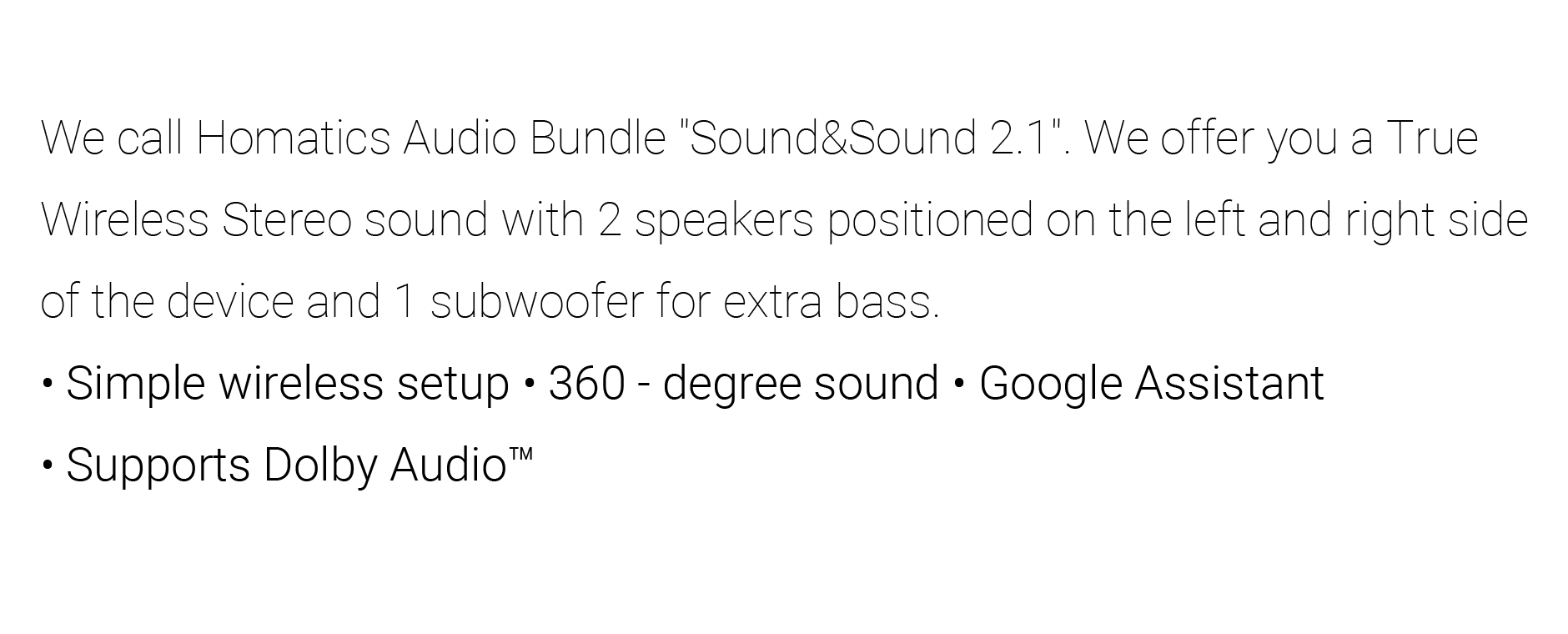HDMI eARC TX


eARC TX enables a TV to reliably deliver high-quality audio to a connected soundbar or AV receiver via HDMI,
offering a richer selection of audio options and an enhanced audio experience.
This will greatly improve the overall viewing experience for users.
HDR Mode Video Format Override



Click the "Force Conversion" option, you can view the available output formats that can be forcibly converted.
Once you select the desired output format, any played source will be output in that format.
Launch Path: Settings -> Device Preferences -> Display & Sound -> HDR settings -> Preferred dynamic range -> Force conversion
Switch Access


Simplifies interface navigation by setting up single or multiple switches to control the device.
This feature assists users with motor impairments to perform screen interactions such as clicking and scrolling more easily.




Visual Accessibility Optimization

Adds text zoom, Text bolding


Color Correction



Adds text zoom, text bolding, and color correction,
allowing users to adjust text and color display according to their needs.
This feature can help users with visual impairments to use the system more effectively.
Rating and Reviews on TV



Introduces a user feedback popup,
allowing users to rate and provide feedback on their TV system experience.
Startup Optimization

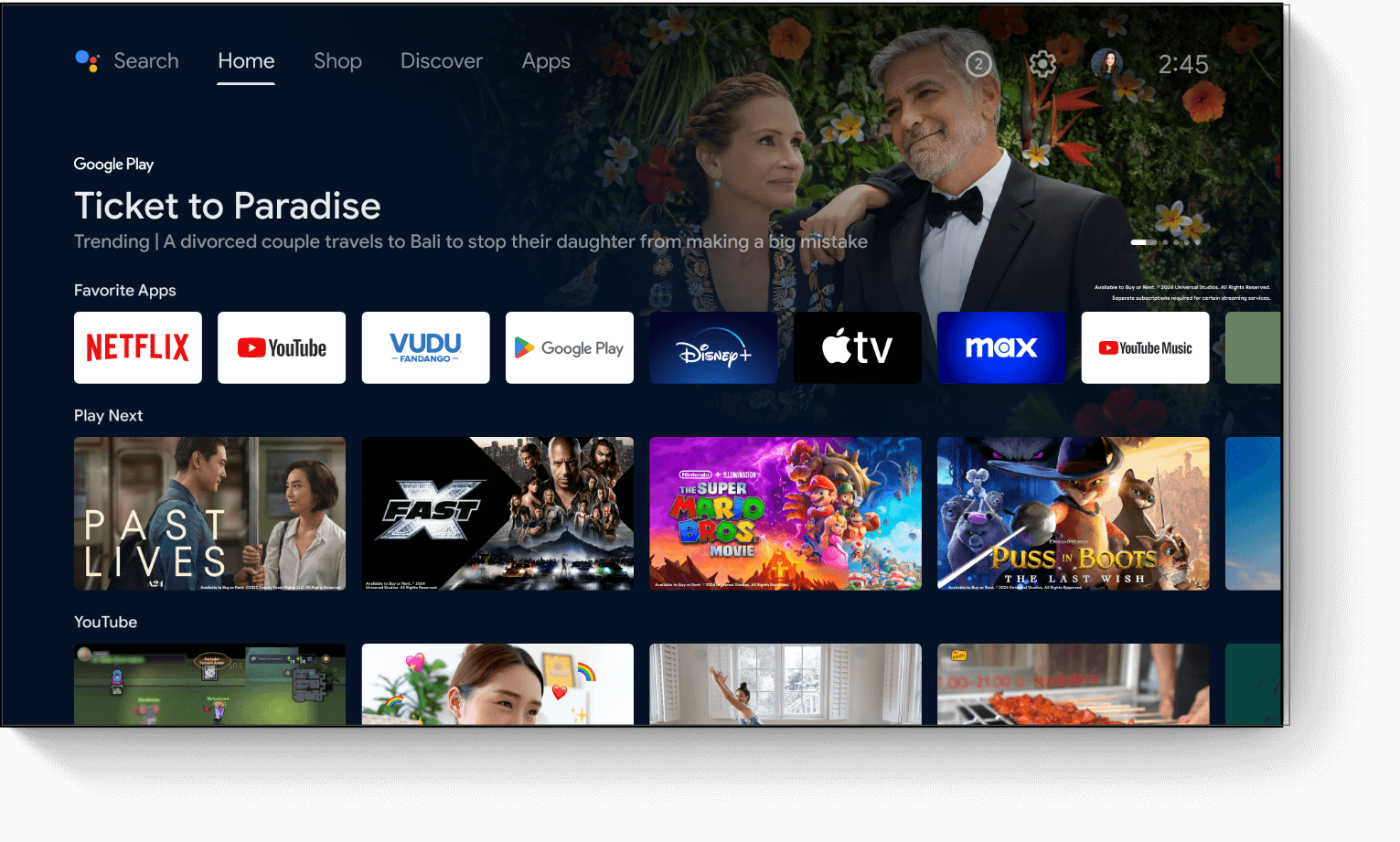
Reduces app cold-startup time by over 4 seconds in the home screen apps,
improves vertical and horizontal scrolling performance,
and faster data loading, ensuring smooth operation on lower memory devices.
Adds text zoom, Text bolding


Color Correction





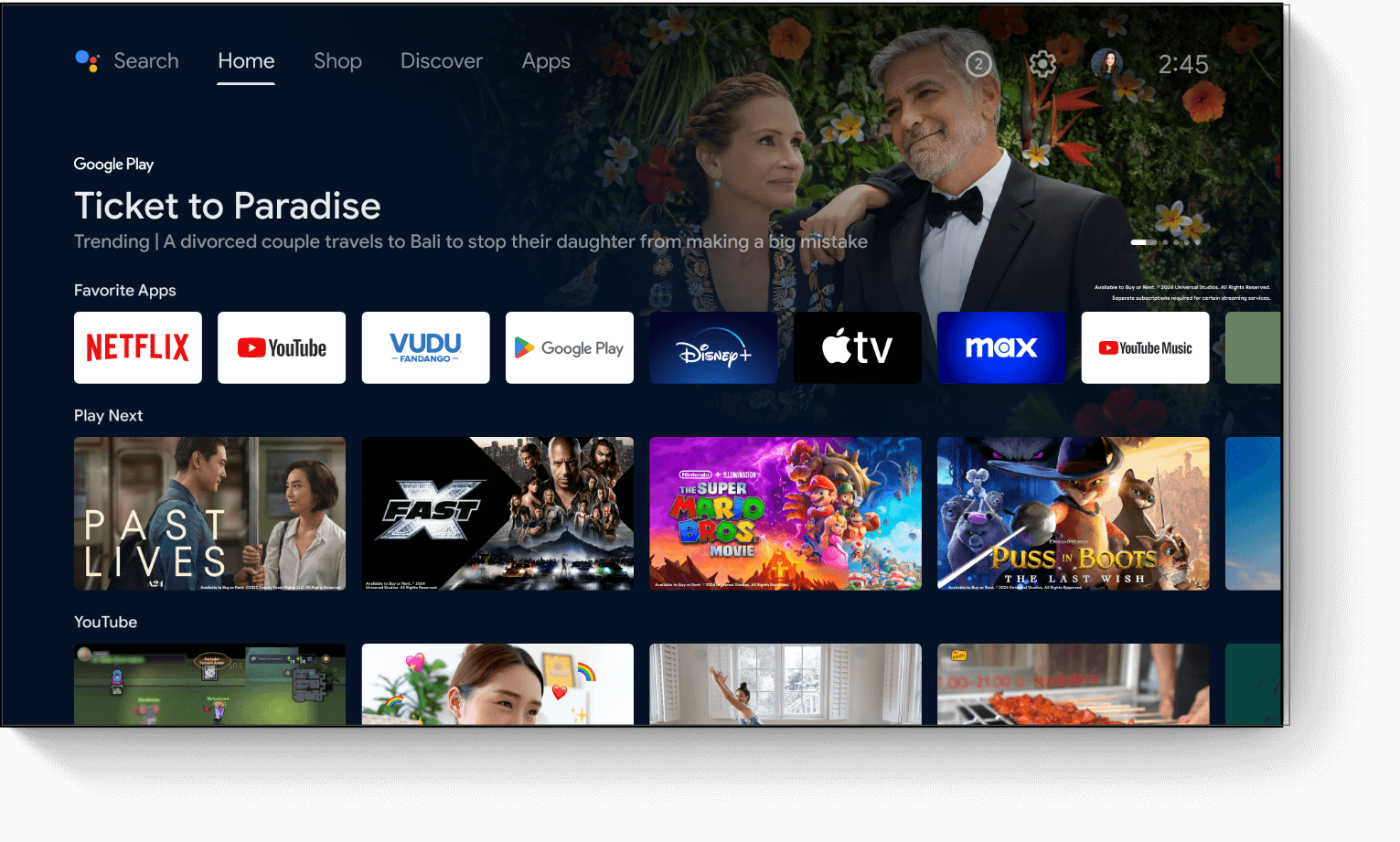
- Ao escolher uma seleção, a página inteira é atualizada.