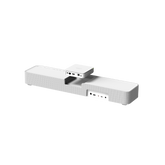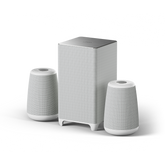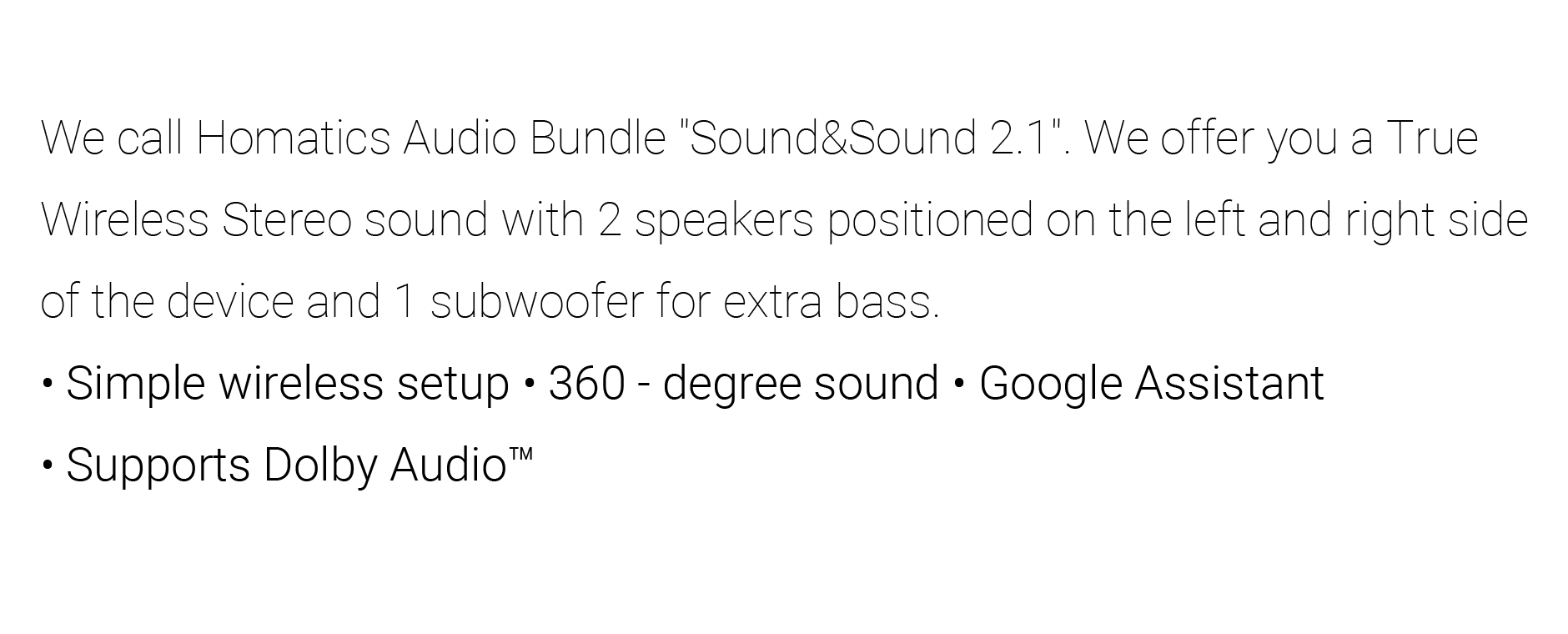Do more on your TV with your voice
Press the Google Assistant button on your remote to quickly search 500,000+ movies and shows, get recommendations to match your mood, control smart home devices, and more.


Pairing guide
Long press the Back and Home button at the same time until the red light flashes quickly, then release. This means the remote control has entered pairing mode. Wait for a few seconds without pressing any buttons until a message pops up on the screen that the remote has paired successfully
One remote with dedicated app buttons
Power on your TV, adjust the volume and navigate your streaming content with a single remote. Quickly access Netflix, Prime Video & YouTube with app buttons, including a user-programmable button.

Google, Google Play, YouTube, Android TV and other marks are trademarks of Google LLC.
- Elegir una selección da como resultado una actualización de página completa.