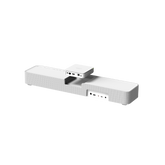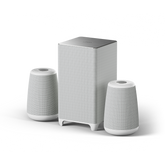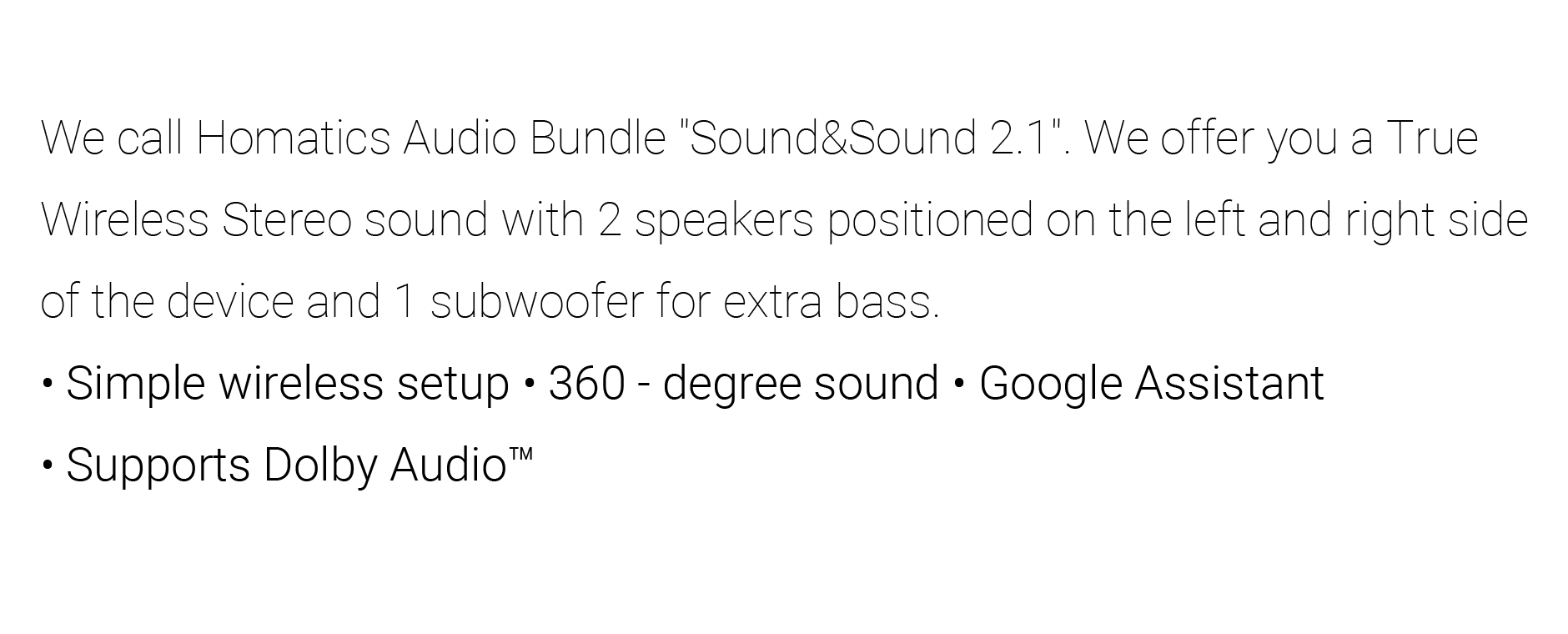Understanding EQ: Why It’s Key to Optimizing Your Sound Experience
Ever felt like your speakers or headphones just aren’t delivering the sound as it should? Perhaps the bass is overwhelming or the mids are too sharp? You’re not alone. In many cases, the problem might not be with your audio equipment—it could be a simple equalization (EQ) issue.
Equalization allows you to adjust the balance of specific frequencies in your sound, making it a powerful tool to fine-tune your audio experience. Think of it as a way to balance out the lows, mids, and highs of your music, ensuring that each frequency sounds just right.
In this article, we’ll break down what EQ is, how it works, and introduce you to Humming EQ PRO, an innovative app that automatically optimizes your sound to suit whatever you’re listening to.
What is Equalization (EQ)?
Equalization (EQ) is a process that adjusts the volume of different frequency ranges within your audio. Instead of simply turning up the overall volume, EQ lets you adjust the specific elements of sound—whether it’s deep bass, crystal-clear vocals, or high-pitched treble.
How Does EQ Work?
Audio is made up of a range of frequencies:
-
Low Frequencies (20 Hz - 250 Hz): This is where bass sounds live. The deep rumble of a kick drum or the pulse of a subwoofer falls into this category.
-
Mid Frequencies (250 Hz - 4 kHz): Vocals, lead instruments, and most other important elements of music generally sit in this range.
-
High Frequencies (4 kHz - 20 kHz): These are the bright, crisp sounds, like cymbals or a snare drum.
EQ lets you adjust each of these ranges independently to shape the sound profile to your preferences. Whether you’re trying to clean up muddiness or boost the richness of a vocal performance, EQ gives you the tools to do so.
Why Should You Use EQ?
There are many reasons why you might want to tweak your EQ settings:
-
Room Acoustics: Your environment plays a huge role in how sound behaves. A large open space, for example, may amplify bass frequencies, while a smaller room might make the high end too harsh. EQ helps you adjust for these changes and compensate for the acoustics of the room.
-
Content Type: Different types of content require different EQ adjustments. For example, you may want more bass when listening to music during a workout, or clearer mids for dialogue in movies.
-
Personal Preference: Some people simply prefer more bass, while others prefer a treble boost. EQ lets you create your personal sound profile for any scenario.
How Do You Adjust EQ?
Adjusting EQ can seem complex, but many audio apps and devices provide easy-to-use sliders to make it simple. Most audio apps, including Spotify and Apple Music, allow you to adjust EQ settings for different genres or content types.
However, while adjusting EQ in a single app is convenient, it’s more beneficial to set EQ adjustments at the system level. This way, your custom settings apply to all your devices, whether you're using headphones, speakers, or a soundbar.
Introducing Humming EQ PRO: Smart, Dynamic Sound Adjustment
With Humming EQ PRO, we offer a smart and easy way to tailor your sound for the best possible experience. Rather than manually adjusting EQ for each piece of content, Humming EQ PRO automatically recommends an ideal EQ profile based on the type of content you're listening to—whether it's music, a movie, or gaming.
This feature eliminates the need for constant adjustments, making it easy to enjoy perfectly tuned audio without the hassle.
Key Features of Humming EQ PRO:
-
Tailored Sound Profiles: Get personalized EQ recommendations based on the content you're enjoying, ensuring optimal sound with every track, movie, or game.
-
Easy-to-Use Interface: With a user-friendly interface, adjusting your sound profile is as simple as selecting your content type.
Get the Best Sound Experience with Humming EQ PRO
No more fiddling with complex settings. With Humming EQ PRO, you can enjoy the perfect sound tailored to whatever you're listening to—automatically adjusting based on your content type.
If you want to experience sound at its best, download Humming EQ PRO today and take your audio experience to the next level.